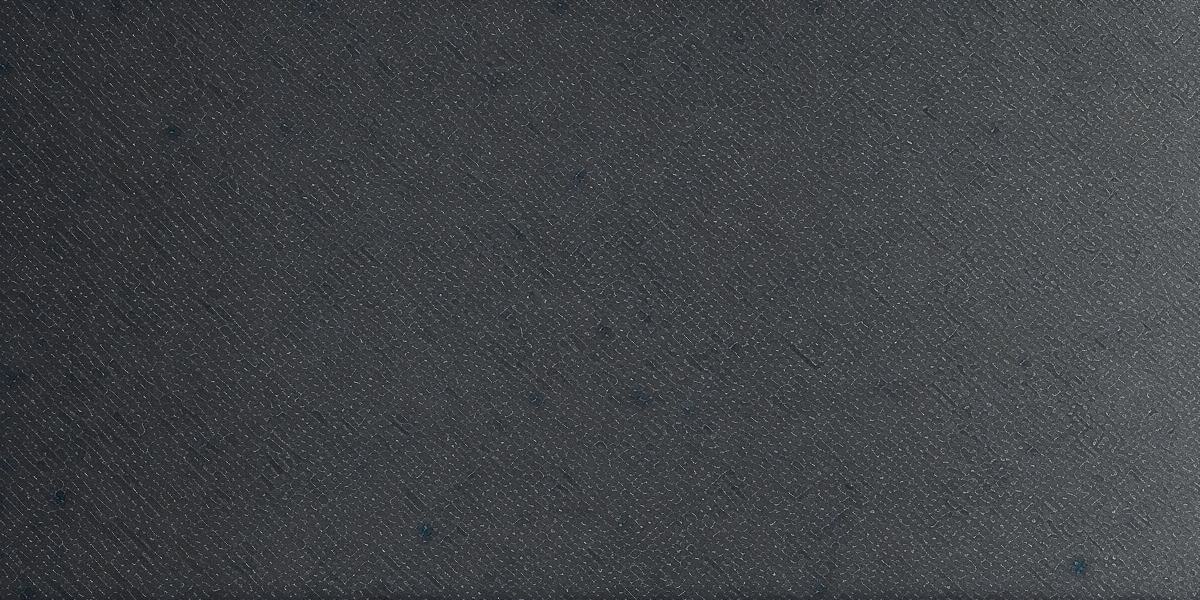As a marketer, building and maintaining strong relationships with your customers is crucial to the success of your business. This is where customer relationship management (CRM) tools come in handy. By using the right CRM tools, you can track interactions with your customers, automate processes, and personalize marketing campaigns for better results.
In this article, we will explore the top marketing tools for CRM and how they can benefit your business. We will also discuss their features, benefits, and drawbacks, so you can choose the right tool for your needs. So, let’s dive in!
- Salesforce
Salesforce is one of the most popular CRM tools in the market. It offers a range of features to help marketers streamline their workflows and improve customer engagement.
Features:
- Contact management: Salesforce allows you to store all customer data, including contact information, purchase history, and support interactions, in one place.
- Lead scoring: With Salesforce, you can automatically score leads based on various factors such as the number of visits to your website, job title, and company size. This helps you prioritize your sales efforts and focus on high-potential customers.
- Marketing automation: Salesforce’s marketing automation feature allows you to create personalized email campaigns, social media ads, and landing pages for different segments of your audience.
- Reporting and analytics: Salesforce provides detailed reports on customer interactions, conversion rates, and sales performance, which can help you make data-driven decisions and optimize your marketing campaigns.
Benefits:
- Increased efficiency: By automating various tasks such as lead scoring, email campaigns, and social media ads, Salesforce helps you save time and focus on more strategic tasks.
- Improved customer engagement: Salesforce’s contact management feature allows you to personalize your communication with customers, leading to better customer satisfaction and loyalty.
- Enhanced collaboration: Salesforce integrates with other tools such as Google Drive, Slack, and Zoom, making it easier for teams to collaborate and share information.
Drawbacks:
- Expensive: Salesforce can be costly, especially for small businesses or startups. The pricing starts at $25 per user per month, which may be a deterrent for some businesses.
- Learning curve: Salesforce has a steep learning curve, and it may take time to get familiar with all its features and functions.
- Complexity: Salesforce is a complex tool with many features, which can make it challenging to use effectively without proper training and support.
- HubSpot
HubSpot is another popular CRM tool that offers a range of features to help marketers manage their customer relationships and streamline their workflows.
Features:
- Contact management: HubSpot allows you to store all customer data in one place, including contact information, purchase history, and support interactions.
- Lead scoring: With HubSpot, you can automatically score leads based on various factors such as website traffic, engagement with your content, and demographics. This helps you prioritize your sales efforts and focus on high-potential customers.
- Marketing automation: HubSpot’s marketing automation feature allows you to create personalized email campaigns, social media ads, and landing pages for different segments of your audience.
- Reporting and analytics: HubSpot provides detailed reports on customer interactions, conversion rates, and sales performance, which can help you make data-driven decisions and optimize your marketing campaigns.
Benefits:
- All-in-one solution: HubSpot offers an all-in-one solution for CRM, marketing, and sales automation, making it a convenient choice for businesses looking to streamline their workflows.
- Affordable: HubSpot is more affordable than Salesforce, with pricing starting at $49 per user per month for its Basic plan.
- User-friendly: HubSpot has a user-friendly interface that makes it easy for marketers to use without proper training or support.
Drawbacks:
- Limited features: While HubSpot offers many features, some advanced features such as predictive analytics and artificial intelligence may be missing from its lower-priced plans.
- Integration issues: HubSpot integrates with various tools, but some businesses may face integration issues with their existing software stack.
- Zoho CRM
Zoho CRM is a cloud-based CRM tool that offers a range of features to help marketers manage their customer relationships and improve customer engagement.
Features:
- Contact management: Zoho CRM allows you to store all customer data, including contact information, purchase history, and support interactions, in one place.
- Lead scoring: With Zoho CRM, you can automatically score leads based on various factors such as website traffic, engagement with your content, and demographics. This helps you prioritize your sales efforts and focus on high-potential customers.
- Marketing automation: Zoho CRM’s marketing automation feature allows you to create personalized email campaigns, social media ads, and landing pages for different segments of your audience.
- Reporting and analytics: Zoho CRM provides detailed reports on customer interactions, conversion rates, and sales performance, which can help you make data-driven decisions and optimize your marketing campaigns.
Benefits:
- Affordable: Zoho CRM is more affordable than Salesforce and HubSpot, with pricing starting at $12 per user per month for its Starter plan.
- Scalability: Zoho CRM is highly scalable, making it a suitable choice for businesses of all sizes.
- Customizability: Zoho CRM is highly customizable, allowing you to tailor the tool to your specific needs and workflows.
Drawbacks:
- Limited integrations: While Zoho CRM integrates with various tools, some businesses may face integration issues with their existing software stack.
- Learning curve: Zoho CRM has a steep learning curve, and it may take time to get familiar with all its features and functions.
- Pipedrive
Pipedrive is a CRM tool that focuses on sales automation and pipeline management. It offers a range of features to help marketers streamline their sales processes and improve customer engagement.
Features:
- Lead management: Pipedrive allows you to manage all your leads in one place, including contact information, purchase history, and support interactions.
- Sales automation: With Pipedrive, you can automate various tasks such as lead scoring, email campaigns, and social media ads for different stages of the sales funnel.
- Pipeline management: Pipedrive provides a visual representation of your sales pipeline, allowing you to track deals at each stage and identify potential bottlenecks.
- Reporting and analytics: Pipedrive provides detailed reports on customer interactions, conversion rates, and sales performance, which can help you make data-driven decisions and optimize your marketing campaigns.
Benefits:
- Sales automation: Pipedrive’s focus on sales automation makes it a suitable choice for businesses looking to improve their sales processes and increase efficiency.
- Affordable: Pipedrive is more affordable than other CRM tools, with pricing starting at $14.90 per user per month for its Basic plan.
- User-friendly: Pipedrive has a user-friendly interface that makes it easy for marketers to use without proper training or support.
Drawbacks:

- Limited marketing features: While Pipedrive offers some marketing automation features, it may not be suitable for businesses looking for advanced marketing automation capabilities.
- Customization limitations: Pipedrive has limited customization options, making it less suitable for businesses with highly unique workflows or requirements.
- Freshbooks CRM
Freshbooks CRM is a cloud-based CRM tool that offers a range of features to help marketers manage their customer relationships and improve customer engagement.
Features:
- Contact management: Freshbooks CRM allows you to store all customer data, including contact information, purchase history, and support interactions, in one place.
- Lead scoring: With Freshbooks CRM, you can automatically score leads based on various factors such as website traffic, engagement with your content, and demographics. This helps you prioritize your sales efforts and focus on high-potential customers.
- Marketing automation: Freshbooks CRM’s marketing automation feature allows you to create personalized email campaigns, social media ads, and landing pages for different segments of your audience.
- Reporting and analytics: Freshbooks CRM provides detailed reports on customer interactions, conversion rates, and sales performance, which can help you make data-driven decisions and optimize your marketing campaigns.
Benefits:

- Affordable: Freshbooks CRM is more affordable than other CRM tools, with pricing starting at $25 per user per month for its Starter plan.
- Integration with Freshbooks accounting software: Freshbooks CRM integrates seamlessly with Freshbooks accounting software, making it a suitable choice for businesses looking to streamline their operations.
- User-friendly: Freshbooks CRM has a user-friendly interface that makes it easy for marketers to use without proper training or support.
Drawbacks:
- Limited features: While Freshbooks CRM offers many features, some advanced features such as predictive analytics and artificial intelligence may be missing from its lower-priced plans.
- Scalability limitations: Freshbooks CRM may not be suitable for businesses with highly scalable needs or requirements.
Summary
In conclusion, there are several CRM tools available that can help marketers manage their customer relationships and improve customer engagement. The choice of CRM tool will depend on the specific needs and requirements of the business, as well as its budget and resources. It is important to carefully evaluate each tool’s features, benefits, and drawbacks before making a decision.