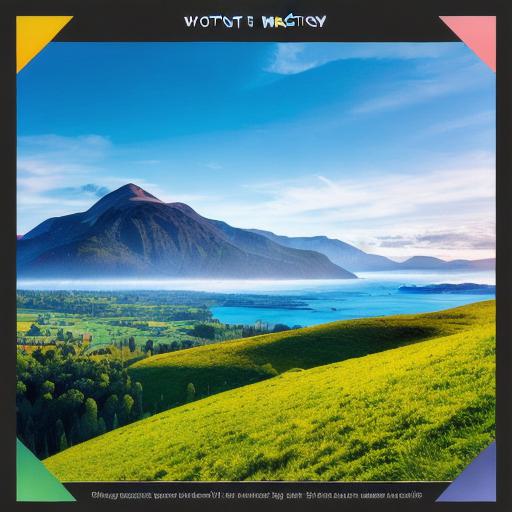In today’s digital age, businesses have more opportunities than ever before to connect with their target audience and promote their products or services online. However, with so many competitors vying for attention, it can be challenging for businesses to stand out and attract new customers. That’s where visual marketing tools come in handy.
Visual marketing is all about using images, videos, infographics, and other visual media to create an engaging and memorable experience for your audience. By leveraging the power of visual content, you can capture people’s attention, communicate your brand message more effectively, and drive more traffic to your website or social media pages.
In this article, we will explore some of the best visual marketing tools available to businesses today. We will cover everything from social media platforms to design tools, video editing software, and more. So whether you’re a small business owner or a marketing professional looking to take your online presence to the next level, you’ll find something in this article to help you achieve your goals.
Let’s Get Started!
Social Media Platforms
Social media is one of the most powerful marketing tools available to businesses today. With billions of active users across various platforms such as Facebook, Instagram, Twitter, and LinkedIn, social media provides an unparalleled opportunity to connect with your target audience and build brand awareness. Here are some of the best social media platforms for visual marketing:
Instagram is one of the most popular social media platforms today, especially among millennials and Gen Z. With its focus on visual content, Instagram is a great platform for businesses to showcase their products or services through high-quality images and videos. Here are some tips for using Instagram effectively for visual marketing:
- Use hashtags to discover new accounts and increase your reach
- Post engaging and visually appealing content regularly
- Collaborate with influencers or other businesses in your industry
- Engage with your followers by responding to comments and messages
Pinterest is another popular social media platform that’s great for visual marketing. With its focus on organization and inspiration,
is an excellent platform for businesses to showcase their products or services through eye-catching images and videos. Here are some tips for using
effectively for visual marketing:
- Create boards that showcase your products or services
- Use keywords in your board titles and descriptions to improve search visibility
- Collaborate with influencers or other businesses in your industry
- Engage with your followers by responding to comments and messages
Snapchat
Snapchat is a social media platform that’s popular among younger audiences. With its focus on ephemeral content,
Snapchat
is an excellent platform for businesses to showcase their products or services through short videos and photos. Here are some tips for using
Snapchat
effectively for visual marketing:
- Create engaging and visually appealing content regularly
- Use filters and stickers to add a fun touch to your content
- Collaborate with influencers or other businesses in your industry
- Engage with your followers by responding to comments and messages
Design Tools
Design tools are essential for creating visually appealing graphics, logos, and other design elements. Here are some of the best design tools available to businesses today:
Canva
Canva is a popular graphic design tool that’s easy to use and offers a wide range of templates and customization options. With Canva, you can create everything from business cards and social media graphics to presentations and infographics. Here are some tips for using Canva effectively for visual marketing:
- Use pre-designed templates to save time and effort
- Customize your designs with your brand’s colors and fonts
- Collaborate with team members in real-time
- Export your designs in various formats, including PNG, JPG, and PDF
Adobe Creative Cloud
Adobe Creative Cloud is a suite of design tools that includes Photoshop, Illustrator, InDesign, and other software. With
Adobe Creative Cloud
, you can create high-quality graphics, logos, and other design elements. Here are some tips for using
Adobe Creative Cloud
effectively for visual marketing:
- Collaborate with team members in real-time
- Use version control to keep track of changes and updates
- Export your designs in various formats, including PNG, JPG, and PDF
- Integrate with other tools such as Slack and Trello for project management
Figma
Figma is a cloud-based design tool that’s great for creating user interfaces, websites, and mobile apps. With
Figma
, you can collaborate with team members in real-time, create prototypes, and export your designs in various formats. Here are some tips for using
Figma
effectively for visual marketing:
- Collaborate with team members in real-time
- Use version control to keep track of changes and updates
- Create prototypes and test your designs with users
- Export your designs in various formats, including PNG, JPG, and PDF
Video Editing Software
Video is one of the most engaging forms of content, and video editing software can help you create high-quality videos that capture people’s attention. Here are some of the best video editing software options available to businesses today:
Final Cut Pro
Final Cut Pro is a professional video editing software that’s used by many filmmakers and video production companies. With its powerful features and intuitive interface, Final Cut Pro is an excellent choice for creating high-quality videos for marketing purposes. Here are some tips for using Final Cut Pro effectively for visual marketing:
- Import your footage into Final Cut Pro
- Use the built-in tools to edit your video, including trimming, arranging, and adding effects
- Export your video in various formats, including MP4, AVI, and MOV
- Collaborate with team members in real-time using iCloud Shared Storage
Adobe Premiere Pro
Adobe Premiere Pro is a professional video editing software that’s part of the
Adobe Creative Cloud
suite. With its powerful features and intuitive interface,
Adobe Premiere Pro
is an excellent choice for creating high-quality videos for marketing purposes. Here are some tips for using
Adobe Premiere Pro
effectively for visual marketing:
- Import your footage into
Adobe Premiere Pro
- Use the built-in tools to edit your video, including trimming, arranging, and adding effects
- Export your video in various formats, including MP4, AVI, and MOV
- Collaborate with team members in real-time using
Adobe Creative Cloud
Filmora9
Filmora9 is a popular video editing software that’s easy to use and offers a wide range of features. With
Filmora9
, you can create high-quality videos for marketing purposes without breaking the bank. Here are some tips for using
Filmora9
effectively for visual marketing:
- Import your footage into
Filmora9
- Use the built-in tools to edit your video, including trimming, arranging, and adding effects
- Export your video in various formats, including MP4, AVI, and MOV
- Collaborate with team members in real-time using cloud storage services like Dropbox or Google Drive
Infographic Tools
Infographics are a great way to present data and information in a visually appealing way. Here are some of the best infographic tools available to businesses today:
Piktochart
A PLACE FOR A PICTURE #2
Piktochart is a popular infographic tool that’s easy to use and offers a wide range of templates and customization options. With Piktochart, you can create everything from simple charts and graphs to complex infographics. Here are some tips for using Piktochart effectively for visual marketing:
- Use pre-designed templates to save time and effort
- Customize your designs with your brand’s colors and fonts
- Collaborate with team members in real-time
- Export your designs in various formats, including PNG, JPG, and PDF
Venngage
Venngage is a cloud-based infographic tool that’s easy to use and offers a wide range of templates and customization options. With
Venngage
, you can create everything from simple charts and graphs to complex infographics. Here are some tips for using
Venngage
effectively for visual marketing:

- Use pre-designed templates to save time and effort
- Customize your designs with your brand’s colors and fonts
- Collaborate with team members in real-time
- Export your designs in various formats, including PNG, JPG, and PDF
Infogram
Infogram is a powerful infographic tool that’s used by many businesses and organizations. With its intuitive interface and wide range of features,
Infogram
is an excellent choice for creating high-quality infographics for marketing purposes. Here are some tips for using
Infogram
effectively for visual marketing:
- Use pre-designed templates to save time and effort
- Customize your designs with your brand’s colors and fonts
- Collaborate with team members in real-time
- Export your designs in various formats, including PNG, JPG, and PDF
Conclusion
In conclusion, visual marketing is an essential aspect of any business that wants to capture people’s attention. The tools and software mentioned above can help you create visually appealing graphics, logos, videos, infographics, and other design elements that engage your audience and drive conversions. Whether you’re a small business owner or a marketing professional, these tools can help you take your visual marketing to the next level.