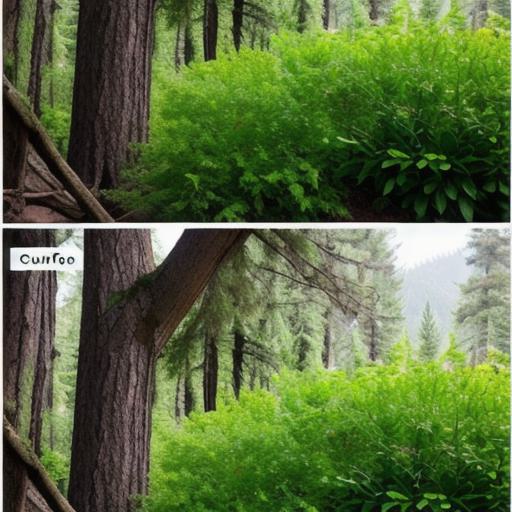In today’s digital age, social media has become an essential tool for businesses of all sizes to connect with their target audience and promote their products or services. Twitter is one of the most popular social media platforms, with over 328 million monthly active users as of 2021. It’s a great place for businesses to share their thoughts, ideas, and updates with their followers, engage with them, and build brand awareness.
However, managing a Twitter account can be time-consuming and overwhelming, especially for small business owners who have other tasks on their plate. This is where social media management tools come in handy. These tools allow businesses to schedule and publish content, track analytics, manage multiple accounts, and much more, all from one central location.
In this article, we’ll take a closer look at some of the best Twitter marketing tools and compare and contrast them to help you choose the right tool for your business needs. We’ll also discuss how to use these tools effectively to grow your business and establish your brand as a thought leader in your industry.
The Best Twitter Marketing Tools
There are many social media management tools available on the market, but not all of them are created equal. Here are some of the best Twitter marketing tools that businesses can use to manage their Twitter accounts effectively:
- Hootsuite
Hootsuite is one of the most popular social media management tools on the market. It allows businesses to schedule and publish content, monitor analytics, track engagement, and much more from one central location. Here are some of its key features:
- Social media scheduling and management: Hootsuite allows you to schedule and publish content across multiple social media platforms, including Twitter, Facebook, Instagram, LinkedIn, and more.
- Analytics and reporting: Hootsuite provides detailed analytics and reporting, allowing you to track your Twitter account’s performance and engagement metrics.
- Team collaboration and workflow management: Hootsuite allows you to collaborate with your team members and assign tasks to them, which can save you time and ensure that everyone is on the same page.
- Custom branding and analytics dashboards: Hootsuite provides custom branding options and analytics dashboards, allowing you to create a unique look and feel for your Twitter account.
Hootsuite offers several pricing plans, including free (basic plan), paid plans starting at $19/month, and enterprise plans for larger businesses.
2. Buffer
Buffer is another popular social media management tool that businesses can use to manage their Twitter accounts effectively. It allows you to schedule and publish content, track analytics, and collaborate with your team members from one central location. Here are some of its key features:
- Social media scheduling and management: Buffer allows you to schedule and publish content across multiple social media platforms, including Twitter, Facebook, Instagram, LinkedIn, and more.
- Analytics and reporting: Buffer provides detailed analytics and reporting, allowing you to track your Twitter account’s performance and engagement metrics.
- Team collaboration and workflow management: Buffer allows you to collaborate with your team members and assign tasks to them, which can save you time and ensure that everyone is on the same page.
- Custom branding and analytics dashboards: Buffer provides custom branding options and analytics dashboards, allowing you to create a unique look and feel for your Twitter account.
Buffer offers several pricing plans, including free (basic plan), paid plans starting at $15/month, and enterprise plans for larger businesses.
3. Sprout Social
Sprout Social is a social media management tool that businesses can use to manage their Twitter accounts effectively. It allows you to schedule and publish content, track analytics, engage with your audience, and much more from one central location. Here are some of its key features:
- Social media scheduling and management: Sprout Social allows you to schedule and publish content across multiple social media platforms, including Twitter, Facebook, Instagram, LinkedIn, and more.
- Analytics and reporting: Sprout Social provides detailed analytics and reporting, allowing you to track your Twitter account’s performance and engagement metrics.
- Team collaboration and workflow management: Sprout Social allows you to collaborate with your team members and assign tasks to them, which can save you time and ensure that everyone is on the same page.
- Content optimization and scheduling: Sprout Social provides content optimization options and scheduling features, allowing you to create engaging content and schedule it in advance.
Sprout Social offers several pricing plans, including a free trial and paid plans starting at $99/month.

4. Zoho Social
Zoho Social is a social media management tool that businesses can use to manage their Twitter accounts effectively. It allows you to schedule and publish content, track analytics, engage with your audience, and much more from one central location. Here are some of its key features:
- Social media scheduling and management: Zoho Social allows you to schedule and publish content across multiple social media platforms, including Twitter, Facebook, Instagram, LinkedIn, and more.
- Analytics and reporting: Zoho Social provides detailed analytics and reporting, allowing you to track your Twitter account’s performance and engagement metrics.
- Team collaboration and workflow management: Zoho Social allows you to collaborate with your team members and assign tasks to them, which can save you time and ensure that everyone is on the same page.
- Custom branding and analytics dashboards: Zoho Social provides custom branding options and analytics dashboards, allowing you to create a unique look and feel for your Twitter account.
Zoho Social offers several pricing plans, including free (basic plan), paid plans starting at $19/month, and enterprise plans for larger businesses.
5. TweetDeck
A PLACE FOR A PICTURE #2
TweetDeck is a popular social media management tool that businesses can use to manage their Twitter accounts effectively. It allows you to schedule and publish content, track analytics, engage with your audience, and much more from one central location. Here are some of its key features:
- Social media scheduling and management: TweetDeck allows you to schedule and publish content across multiple social media platforms, including Twitter, Facebook, Instagram, LinkedIn, and more.
- Analytics and reporting: TweetDeck provides detailed analytics and reporting, allowing you to track your Twitter account’s performance and engagement metrics.
- Team collaboration and workflow management: TweetDeck allows you to collaborate with your team members and assign tasks to them, which can save you time and ensure that everyone is on the same page.
- Custom branding and analytics dashboards: TweetDeck provides custom branding options and analytics dashboards, allowing you to create a unique look and feel for your Twitter account.
TweetDeck offers a free version with basic features and several paid plans starting at $9.99/month.
Comparison and Contrast
Now that we’ve taken a closer look at some of the best Twitter marketing tools, let’s compare and contrast them to help you choose the right tool for your business needs:
- Hootsuite vs Buffer vs Sprout Social vs Zoho Social
All of these tools allow businesses to schedule and publish content across multiple social media platforms, including Twitter. They also provide detailed analytics and reporting, allowing businesses to track their Twitter account’s performance and engagement metrics. However, they differ in terms of features and pricing plans.
- Hootsuite and Buffer offer similar features and pricing plans, with both tools starting at $19/month for their paid plans.
- Sprout Social offers additional features such as content optimization and scheduling, making it a better choice for businesses that want to create engaging content and schedule it in advance. It also has a higher price point than Hootsuite and Buffer, starting at $99/month for their paid plans.
- Zoho Social is similar to Hootsuite and Buffer in terms of features and pricing plans, with both tools starting at $19/month for their paid plans. However, Zoho Social offers a free trial, making it a better choice for businesses that want to try out the tool before committing to a paid plan.
2. TweetDeck vs Hootsuite vs Buffer
TweetDeck is similar to Hootsuite and Buffer in terms of features and pricing plans, with all three tools allowing businesses to schedule and publish content across multiple social media platforms, including Twitter. However, TweetDeck offers additional features such as custom dashboards and team collaboration, making it a better choice for businesses that want more advanced features.
How to Use Twitter Marketing Tools Effectively
Now that you’ve chosen the right Twitter marketing tool for your business needs, let’s discuss how to use them effectively to grow your business and establish your brand as a thought leader in your industry:
- Schedule Content in Advance
One of the biggest benefits of using Twitter marketing tools is the ability to schedule content in advance. This can save you time and ensure that you’re consistently posting engaging content to your Twitter account. Be sure to mix up your content and post at different times of the day to reach a wider audience.
2. Track Analytics and Engagement Metrics
Twitter marketing tools provide detailed analytics and reporting, allowing businesses to track their Twitter account’s performance and engagement metrics. Use this data to identify what type of content resonates with your audience and adjust your social media strategy accordingly.
3. Respond to Messages and Comments in a Timely Manner
Using Twitter marketing tools, you can easily monitor messages and comments on your Twitter account. Be sure to respond to these in a timely manner to build relationships with your followers and show that you value their feedback.
4. Collaborate with Your Team
Twitter marketing tools allow businesses to collaborate with their team members, assigning tasks and tracking progress in real-time. This can help streamline your social media strategy and ensure that everyone is on the same page.
Conclusion
In conclusion, Twitter marketing tools are an essential part of any business’s social media strategy. By choosing the right tool for your business needs and using it effectively, you can grow your business and establish your brand as a thought leader in your industry.