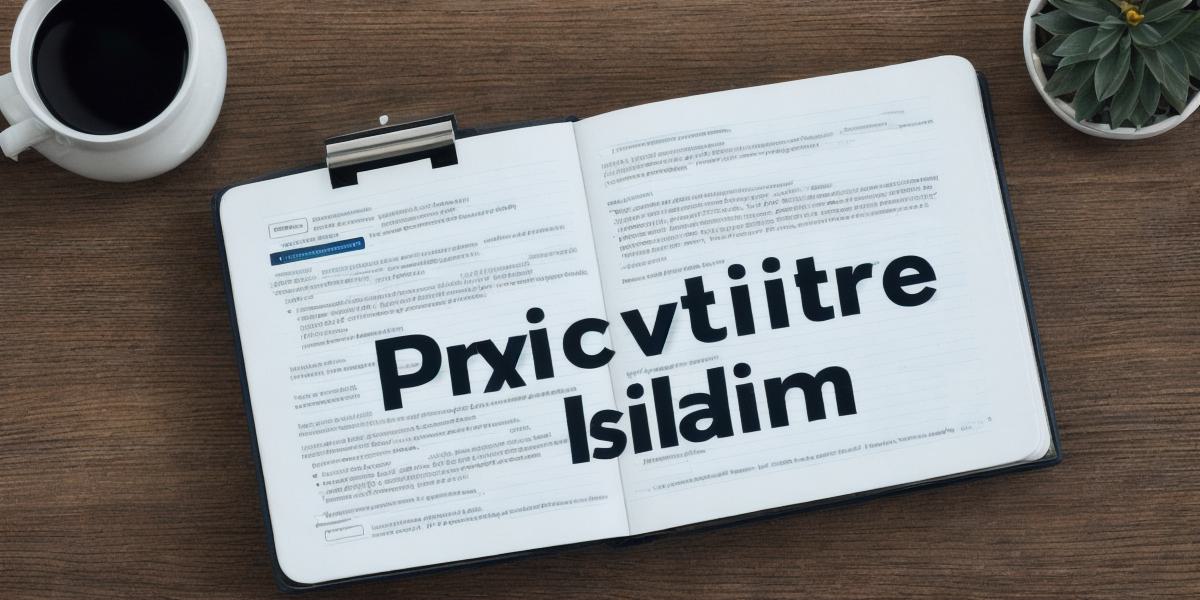Are you looking for ways to boost your business’s online presence and attract more customers? Look no further than Google’s marketing tools! In this article, we will explore some of the best tools offered by Google and how they can benefit your business.
- Google Ads: Google Ads is a powerful advertising platform that allows businesses to place their ads on Google’s search engine results pages (SERPs). With Google Ads, you can target specific keywords and demographics, track your ad performance, and optimize your campaigns for maximum ROI. One of the key benefits of Google Ads is its ability to drive immediate traffic to your website.
- Google Analytics: Google Analytics is a web analytics service that tracks and reports website traffic. With Google Analytics, you can track your website’s performance, identify your audience, and analyze user behavior. This information can help you optimize your website for better conversion rates and improve the overall user experience.
- Google My Business: Google My Business is a free tool that allows businesses to manage their online presence across Google, including search and maps. With Google My Business, you can create a business profile, respond to customer reviews, and update your business information in real-time. This tool is especially important for local businesses as it helps them to attract more customers in their local area.
- Google Tag Manager: Google Tag Manager is a free tool that allows businesses to manage website tags without the need for any coding knowledge. With Google Tag Manager, you can add and manage website tags such as conversion tracking and remarketing pixels, without having to edit your website’s code. This tool is especially useful for businesses that want to track their website’s performance without disrupting their website’s functionality.
- Google Search Console: Google Search Console is a free tool that allows businesses to monitor their website’s performance in search engines. With Google Search Console, you can track your website’s search engine rankings, identify indexing issues, and fix technical errors. This tool is especially important for businesses that want to improve their website’s visibility on search engines.
- Google Drive: Google Drive is a cloud-based storage service that allows businesses to store, share, and collaborate on files. With Google Drive, you can access your files from anywhere, share them with your team, and collaborate on projects in real-time. This tool is especially useful for businesses that want to improve their productivity and streamline their workflows.
- Google Docs: Google Docs is a free word processing tool that allows businesses to create and edit documents in collaboration. With Google Docs, you can work with your team on the same document simultaneously, track changes, and comment in real-time. This tool is especially useful for businesses that want to improve their communication and collaboration.
- Google Sheets: Google Sheets is a free spreadsheet tool that allows businesses to create and edit spreadsheets in collaboration. With Google Sheets, you can work with your team on the same spreadsheet simultaneously, track changes, and comment in real-time. This tool is especially useful for businesses that want to improve their data analysis and management.
- Google Forms: Google Forms is a free form creation tool that allows businesses to create surveys, quizzes, and polls. With Google Forms, you can collect feedback from your customers and employees, track responses, and analyze the results. This tool is especially useful for businesses that want to improve their customer service and employee engagement.
- Google Slides: Google Slides is a free presentation tool that allows businesses to create and edit presentations in collaboration. With Google Slides, you can work with your team on the same presentation simultaneously, track changes, and comment in real-time. This tool is especially useful for businesses that want to improve their communication and collaboration during presentations.
In conclusion, Google’s marketing tools are powerful resources that can help businesses improve their online presence, attract more customers, and increase their ROI. By using these tools effectively, businesses can gain a competitive edge in their industry and achieve long-term success. So why not give them a try today and see the difference they can make for your business?
FAQs:
- What is Google Ads and how does it work?
Google Ads is an advertising platform that allows businesses to place their ads on Google’s search engine results pages (SERPs). With Google Ads, businesses can target specific keywords and demographics, track their ad performance, and optimize their campaigns for maximum ROI. Advertisers bid on keywords that users of Google’s search engine might use when searching for products or services. The advertiser who offers the highest bid gets their ad shown on the results page. - How does Google Analytics work?
Google Analytics is a web analytics service that tracks and reports website traffic. It works by placing tracking codes, known as "g tags," on your website. These g tags collect data about your website visitors’ interactions with your website, including their browsing behavior, device type, and location. This data can help you optimize your website for better conversion rates and improve the overall user experience. - What is Google My Business and why is it important for local businesses?
Google My Business is a free tool that allows businesses to manage their online presence across Google, including search and maps. It’s especially important for local businesses as it helps them to attract more customers in their local area. With Google My Business, businesses can create a business profile, respond to customer reviews, and update their business information in real-time. This tool also helps businesses improve their visibility on Google Maps and search results. - How do I use Google Tag Manager?
Google Tag Manager is a free tool that allows businesses to manage website tags without the need for any coding knowledge. To use it, you’ll need to create a container code snippet, which is a piece of JavaScript that you’ll need to place on your website. Once you’ve created the container code, you can add and manage website tags such as conversion tracking and remarketing pixels within the Google Tag Manager interface. - What is Google Search Console and how does it work?
Google Search Console is a free tool that allows businesses to monitor their website’s performance in search engines. To use it, you’ll need to verify your website with Google. Once verified, you can access data on your website’s search engine rankings, identify indexing issues, and fix technical errors within the console. This tool helps businesses improve their website’s visibility on search engines. - How do I use Google Drive?

Google Drive is a cloud-based storage service that allows businesses to store, share, and collaborate on files. To use it, you’ll need to create an account and access the Drive interface. From there, you can upload files, create folders, and share them with your team. You can also collaborate on files in real-time by adding comments, suggestions, and edits. - What is Google Sheets and how do I use it?
Google Sheets is a free spreadsheet tool that allows businesses to create and edit spreadsheets in collaboration. To use it, you’ll need to create an account and access the Sheets interface. From there, you can create new spreadsheets, add data, and collaborate with your team on the same spreadsheet simultaneously. You can also track changes and comment on cells for better communication. - How do I use Google Forms?
Google Forms is a free form creation tool that allows businesses to create surveys, quizzes, and polls. To use it, you’ll need to create an account and access the Forms interface. From there, you can create new forms, add questions and answers, and collect feedback from your customers and employees. You can also track responses, analyze data, and share results with your team. - What is Google Slides and how do I use it?
Google Slides is a free presentation tool that allows businesses to create and edit presentations in collaboration. To use it, you’ll need to create an account and access the Slides interface. From there, you can create new presentations, add slides, and collaborate with your team on the same presentation simultaneously. You can also track changes and comment on slides for better communication. - What is the difference between Google Ads and Google Search Console?
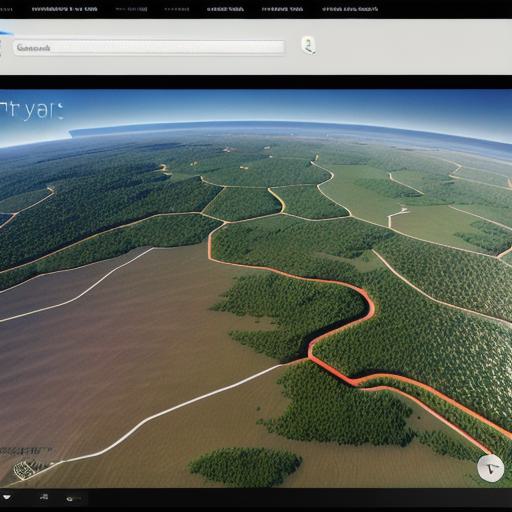
Google Ads is an advertising platform that allows businesses to place their ads on Google’s search engine results pages (SERPs), while Google Search Console is a free tool that allows businesses to monitor their website’s performance in search engines. While both tools are important for businesses looking to improve their online presence, they serve different purposes: Ads help businesses attract more customers, while Search Console helps businesses improve their visibility on search engines.