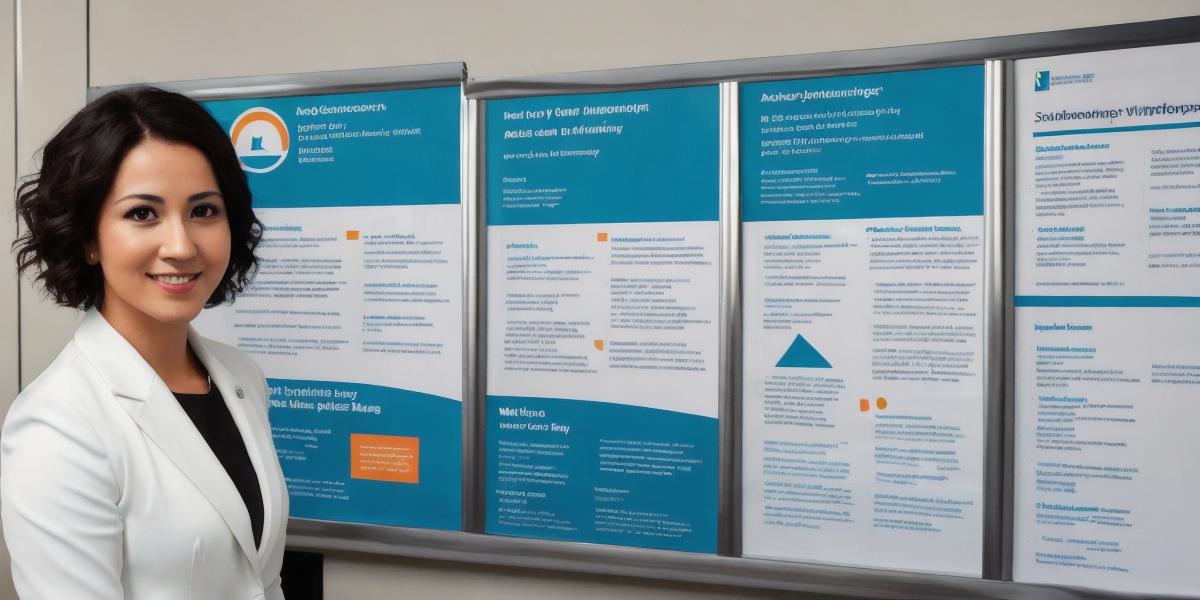As a library, your ultimate goal is to provide valuable resources and services to your community. However, in today’s digital age, marketing has become an essential aspect of reaching and engaging with your audience. In this comprehensive guide, we will explore the best marketing tools for libraries that can help you boost engagement and growth.
Table of Contents
1.
Introduction: Why Marketing is Important for Libraries
2.
Developing a Marketing Strategy for Libraries
3.
Social Media Marketing Tools for Libraries
*
Facebook
*
Twitter
*
Instagram
*
Pinterest
4.
Email Marketing Tools for Libraries
*
Mailchimp
*
Constant Contact
*
Sendinblue
5. Content Marketing Tools for Libraries
* WordPress
* Hubspot
6. Search Engine Optimization (SEO) Tools for Libraries
7. Analytics and Reporting Tools for Libraries
8. FAQs
9. Summary: Harnessing the Power of Marketing Tools for Libraries
Introduction: Why Marketing is Important for Libraries
Marketing has become an essential aspect of running a successful library. With the rise of digital platforms and the increasing competition for resources, it’s more important than ever to reach and engage with your audience effectively. Here are some reasons why marketing is important for libraries:
- Increased visibility: Marketing tools can help you increase the visibility of your library and its services, making them more accessible to the community.
- Engagement and outreach: By engaging with your community through social media, email, and other marketing channels, you can foster a sense of belonging and build stronger relationships with your patrons.
- Fundraising and advocacy: Effective marketing can also help you raise funds for your library and advocate for its importance in the community.
Developing a Marketing Strategy for Libraries
Before diving into specific tools and tactics, it’s important to develop a comprehensive marketing strategy that aligns with your library’s goals and objectives. Here are some steps to get started:
1. Define your target audience: Determine who your ideal customers are and what they value most in a library.
2. Identify your unique selling proposition (USP): What sets your library apart from others in the community? This could be anything from the quality of its collection to the expertise of its staff.
3. Set measurable goals: Define specific, achievable goals for your marketing efforts and track your progress towards them.
4. Determine your budget: Consider how much you can realistically allocate towards marketing tools and tactics.
5. Allocate resources: Assign responsibilities to team members or outsource tasks as needed.
Social Media Marketing Tools for Libraries
Social media is a powerful tool for reaching and engaging with your community. Here are some popular social media platforms that libraries should consider using:
Facebook is the largest social media platform in the world, making it an ideal choice for reaching a wide audience. Libraries can use
to promote events, share news and updates, and engage with their patrons through comments and messaging. Here are some tips for getting started with
:
- Create a business page: This will allow you to easily communicate with your followers and gain insights into engagement metrics.
- Post regularly: Share updates about new books, events, and services on a regular basis to keep your followers engaged.

- Use visual content: Photos and videos are highly engaging on
Facebook
, so make sure to incorporate them into your posts.
- Run ads:
Facebook
‘s advertising platform can help you reach a targeted audience and drive traffic to your library website.
Twitter is a popular platform for sharing news, updates, and ideas in real-time. Libraries can use
to engage with their community, share resources, and promote events. Here are some tips for getting started with
:
- Create a business account: This will allow you to easily communicate with your followers and gain insights into engagement metrics.
- Post regularly: Share updates about new books, events, and services on a regular basis to keep your followers engaged.
- Use hashtags: Hashtags can help you reach a wider audience and increase the visibility of your tweets.
- Run ads:
Twitter
‘s advertising platform can help you reach a targeted audience and drive traffic to your library website.
Instagram is a visual-based social media platform that lends itself well to showcasing the resources and services of a library. Libraries can use
to share photos and videos of their collection, promote events, and engage with their community through comments and direct messaging. Here are some tips for getting started with
:
- Create a business account: This will allow you to easily communicate with your followers and gain insights into engagement metrics.
- Post regularly: Share photos and videos of your collection, events, and services on a regular basis to keep your followers engaged.
- Use hashtags: Hashtags can help you reach a wider audience and increase the visibility of your posts.
- Run ads:
Instagram
‘s advertising platform can help you reach a targeted audience and drive traffic to your library website.
Pinterest is a popular platform for sharing visual content and inspiration. Libraries can use
to share photos of their collection, promote events, and engage with their community through pins and comments. Here are some tips for getting started with
:
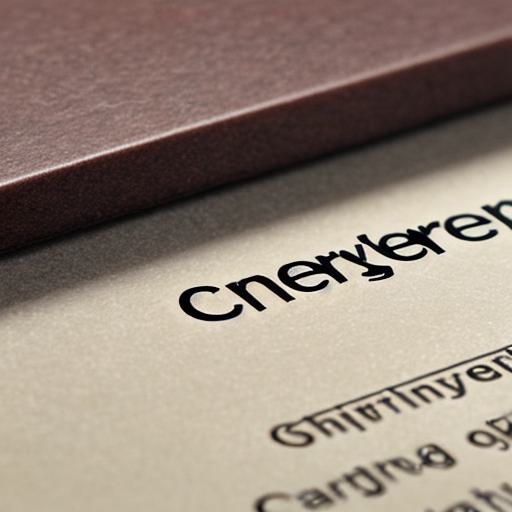
- Create a business account: This will allow you to easily communicate with your followers and gain insights into engagement metrics.
- Post regularly: Share photos of your collection, events, and services on a regular basis to keep your followers engaged.
- Use boards: Boards can help you organize your content and make it easy for your followers to find what they’re looking for.
- Run ads:
Pinterest
‘s advertising platform can help you reach a targeted audience and drive traffic to your library website.
Email Marketing Tools for Libraries
Email marketing is an effective way to keep your community informed about your library’s services and events. Here are some popular email marketing tools that libraries should consider using:
Mailchimp
Mailchimp is a user-friendly email marketing platform that allows you to easily create and send newsletters, promotional emails, and other types of email campaigns. Here are some tips for getting started with
Mailchimp
:
- Build your email list: Collect email addresses from patrons through forms, surveys, and other methods.
- Create engaging content: Use eye-catching subject lines, engaging copy, and high-quality images to grab your readers’ attention.
- Segment your audience: Target your emails to specific groups of readers based on their interests and needs.
- Track your results: Monitor open rates, click-through rates, and other engagement metrics to optimize your email campaigns.
Constant Contact
Constant Contact is another popular email marketing platform that offers similar features to
Mailchimp
. Here are some tips for getting started with
Constant Contact
:
- Build your email list: Collect email addresses from patrons through forms, surveys, and other methods.
- Create engaging content: Use eye-catching subject lines, engaging copy, and high-quality images to grab your readers’ attention.
- Segment your audience: Target your emails to specific groups of readers based on their interests and needs.
- Track your results: Monitor open rates, click-through rates, and other engagement metrics to optimize your email campaigns.
Sendinblue
Sendinblue is a cloud-based email marketing tool that offers advanced features such as automation, A/B testing, and CRM integration. Here are some tips for getting started with
Sendinblue
:
- Build your email list: Collect email addresses from patrons through forms, surveys, and other methods.
- Create engaging content: Use eye-catching subject lines, engaging copy, and high-quality images to grab your readers’ attention.
- Segment your audience: Target your emails to specific groups of readers based on their interests and needs.
- Track your results: Monitor open rates, click-through rates, and other engagement metrics to optimize your email campaigns.
Social Media Advertising for Libraries
Facebook and
both offer advertising platforms that can help libraries reach a targeted audience and drive traffic to their website. Here are some tips for getting started with social media advertising:
Ads
Facebook’s advertising platform offers a variety of ad formats, including image ads, video ads, carousel ads, and slideshow ads. Libraries can use
Ads to promote events, promote new books or services, and increase their overall visibility on the platform. Here are some tips for getting started with
Ads:
* Define your target audience: Determine who your ideal customers are based on demographics, interests, and behaviors.
* Create engaging content: Use high-quality images and videos to grab your audience’s attention.
* Set a budget: Decide how much you’re willing to spend on your ad campaigns and allocate your budget accordingly.
* Monitor your results: Track open rates, click-through rates, and other engagement metrics to optimize your ad campaigns.
Ads
Instagram’s advertising platform offers similar features to
Ads, including image ads, video ads, carousel ads, and slideshow ads. Libraries can use
Ads to promote events, promote new books or services, and increase their overall visibility on the platform. Here are some tips for getting started with
Ads:
* Define your target audience: Determine who your ideal customers are based on demographics, interests, and behaviors.
* Create engaging content: Use high-quality images and videos to grab your audience’s attention.
* Set a budget: Decide how much you’re willing to spend on your ad campaigns and allocate your budget accordingly.
* Monitor your results: Track open rates, click-through rates, and other engagement metrics to optimize your ad campaigns.
Search Engine Optimization for Libraries
Search engine optimization (SEO) is the process of optimizing a website’s content and structure to improve its visibility in search engine results pages (SERPs). Here are some tips for improving SEO for library websites:
Conduct keyword research
Use tools like Google Keyword Planner to identify keywords and phrases that your target audience is using when searching for information related to your library. Use these keywords throughout your website’s content to improve its relevance to search engine queries.
Optimize title tags and meta descriptions
Ensure that your website’s title tags and meta descriptions accurately describe the content on each page and include relevant keywords. This will help search engines understand what each page is about and improve its visibility in SERPs.
Create high-quality, keyword-rich content
Produce a variety of content, including blog posts, articles, videos, and images, that are optimized for search engines using relevant keywords and phrases. This will help attract visitors to your website and improve its overall authority and relevance.
Build backlinks
Backlinks from other reputable websites can help improve your library’s website’s visibility in SERPs. Reach out to local businesses, schools, and other organizations to request a link back to your website in exchange for promoting their content on your site.
Monitor analytics and adjust strategy as needed
Track key metrics like page views, bounce rates, and conversion rates using tools like Google Analytics. Use this information to identify areas where your website can be improved and make adjustments to your SEO strategy accordingly.
In conclusion, libraries have many opportunities to use technology to engage with their communities and provide valuable services. By leveraging social media platforms, email marketing tools, search engine optimization techniques, and other digital strategies, libraries can reach new audiences, promote events and services, and improve overall visibility online.