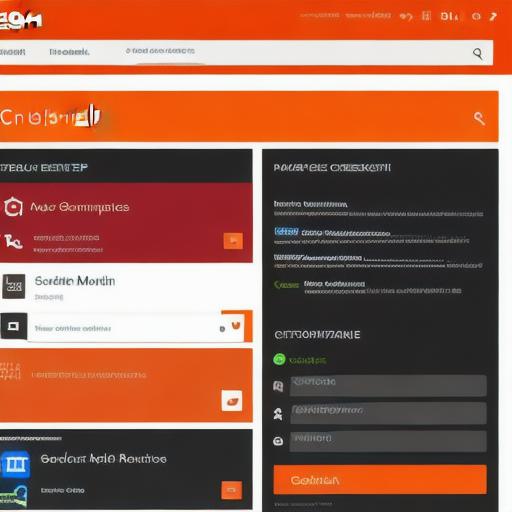The Importance of a Professional Logo
in Marketing: How to Choose the Best Tools for Creating It
As a marketer, you know the importance of creating a strong brand identity that resonates with your target audience. One crucial aspect of this is your logo – the visual representation of your company that people will instantly recognize and remember. However, designing a professional logo can be challenging, especially if you don’t have graphic design experience or knowledge. That’s where marketing tools come in handy. In this article, we’ll explore some of the best marketing tools for creating a professional logo, including their features, benefits, and drawbacks.

The Importance of a Professional Logo
A professional logo is more than just an image on your business cards or website – it’s a crucial element of your branding strategy that can help you stand out from the competition and build trust with your customers. Here are some reasons why having a professional logo is important in marketing:
Brand Recognition
A well-designed logo helps people recognize your brand and remember it. When people see your logo, they should immediately associate it with your products or services, making it easier for them to make purchasing decisions.
Professionalism

A professional logo conveys a sense of expertise and trustworthiness, which can help you build credibility with potential customers. A poorly designed logo can be seen as unprofessional and may even damage your brand reputation.
Memorability
A simple and memorable logo is more likely to stick in people’s minds and be recognized when they see it again. This is especially important for companies that operate in highly competitive industries where customers may be exposed to multiple logos every day.
Consistency
A consistent logo helps maintain a uniform visual identity across all your marketing materials, from business cards to billboards. This makes it easier for customers to recognize and remember your brand, no matter where they encounter it.
Customization
A professional logo can be customized to suit your specific needs and preferences. For example, you may want to choose colors that align with your brand personality or include your company’s unique selling proposition (USP) in the design.
Choosing the Right Marketing Tool for Creating a Professional Logo
Now that we understand why having a professional logo is important in marketing, let’s explore some of the best marketing tools for creating one. These tools offer a range of features and benefits that can help you design a logo that effectively communicates your brand identity.
1.
Canva
Canva is an online graphic design platform that offers a wide range of templates and customization options for creating logos. It’s user-friendly, easy to use, and offers a variety of pre-made logo designs that you can modify to suit your needs.
Canva
also allows you to collaborate with other team members in real-time, making it an excellent tool for remote teams or companies with multiple stakeholders.
Benefits:
- User-friendly interface
- Wide range of templates and customization options
- Collaboration tools for remote teams
- Affordable pricing plans
Drawbacks:
- Limited design capabilities for more complex logos
- Limited color palette options
2.
Fiverr
Fiverr is a freelance marketplace that connects businesses with graphic designers who specialize in logo design. With
Fiverr
, you can hire a designer to create a custom logo for your business, or choose from pre-made templates. The platform also offers a range of additional services, such as website design and social media marketing, making it a one-stop-shop for all your marketing needs.
Benefits:
- Access to a wide range of talented graphic designers
- Customizable logo design options
- Additional services, such as website design and social media marketing
- Affordable pricing plans
Drawbacks:
- Quality can vary depending on the designer you choose
- Communication and collaboration tools may not be as robust as
Canva
3.
Adobe Creative Suite
Adobe Creative Suite is a suite of graphic design software applications that are widely used in the industry. While it’s more expensive than some of the other options, it offers a high level of customization and design capabilities, making it ideal for businesses with more complex logo requirements. With
Adobe Creative Suite
, you can create logos using tools like Illustrator, Photoshop, or InDesign.
Benefits:
- High-level customization and design capabilities
- Industry-standard software applications
- Advanced collaboration and project management tools
Drawbacks:
- Expensive pricing plans
- Steep learning curve for beginners
4.
Hootsuite Insights
Hootsuite Insights is a social media analytics tool that also offers logo design services. With
Hootsuite Insights
, you can create logos using pre-made templates or hire a designer to create a custom logo for your business. The platform also offers a range of additional social media marketing tools, such as scheduling and analytics, making it an excellent choice for businesses looking to improve their online presence.
Benefits:
- Logo design services as part of a wider social media marketing package
- Pre-made template options for quick and easy logo creation
- Additional social media marketing tools for improving online presence
Drawbacks:
- Limited customization options compared to other tools
- More expensive than some of the other options
5.
Tailor Brands
Tailor Brands is an AI-powered logo design tool that uses machine learning algorithms to create logos based on your business needs and preferences. The platform offers a range of customization options, including color schemes, fonts, and shape preferences, making it easy for businesses to create a logo that reflects their brand identity.
Benefits:
- AI-powered logo design tool for fast and efficient logo creation
- Customizable logo design options
- Affordable pricing plans
Drawbacks:
- Limited creative control compared to other tools
- Quality can vary depending on the algorithm used
Case Studies: Successful Logo Design Using Marketing Tools
Now that we’ve explored some of the best marketing tools for creating a professional logo, let’s take a look at some real-life examples of companies that have successfully created logos using these tools.
Canva
Canva is a popular tool among small businesses and startups due to its user-friendly interface and affordable pricing plans. Here are some examples of logos created using
Canva
:
Logo for "The Green Garden" – an organic food delivery service

Logo for “Budget Mate” – a financial management app

Fiverr
Fiverr offers a wide range of talented graphic designers who can create custom logos that effectively communicate your brand identity. Here are some examples of logos created using
Fiverr
:
Logo for "Social Media Marketing Co." – a social media marketing agency

Logo for “The Happy Cook” – a food blog and recipe app

Adobe Creative Suite
Adobe Creative Suite offers high-level customization and design capabilities, making it an excellent choice for businesses with more complex logo requirements. Here are some examples of logos created using
Adobe Creative Suite
:
Logo for "The Artisan Shop" – a boutique retail store selling handmade products

Logo for “The Music Festival” – an annual music festival featuring local and international artists

Hootsuite Insights
Hootsuite Insights offers logo design services as part of a wider social media marketing package, making it an excellent choice for businesses looking to improve their online presence. Here are some examples of logos created using
Hootsuite Insights
:
Logo for "The Travel Blogger" – a travel blog featuring destinations and recommendations around the world

Logo for "The Fitness Coach" – a personal trainer specializing in workout plans and nutrition coaching

Tailor Brands
Tailor Brands offers an AI-powered logo design tool that can create logos based on your business needs and preferences. Here are some examples of logos created using
Tailor Brands
:
Logo for "The Tech Startup" – a software development company specializing in mobile apps and web applications

Logo for "The Creative Agency" – a marketing agency that specializes in branding and advertising campaigns

Conclusion: Choosing the Right Marketing Tool for Your Logo Design Needs
Choosing the right marketing tool for your logo design needs can be overwhelming, as each tool offers a range of benefits and drawbacks. However, by considering factors such as customization options, pricing plans, and creative control, businesses can choose a tool that effectively communicates their brand identity while staying within budget. Ultimately, the success of your logo design will depend on how well you understand your business needs and goals, and how effectively you communicate these requirements to your chosen tool or designer.