In today’s digital age, presentations are no longer just a means of sharing information with your team or clients. They have become a powerful tool for marketing and promoting your brand. But with so many different marketing tools available, it can be hard to know which ones will work best for your PowerPoint presentation (PPT). In this comprehensive guide, we’ll explore the top marketing tools featured in PPT format, along with case studies, expert opinions, and real-life examples to help you optimize your presentation for virality.
1. The Importance of Viral Marketing Tools in PowerPoint Presentations
Before we dive into the specific marketing tools that can be used in PPT presentations, let’s first explore why it’s important to use them. According to a study by HubSpot, 90% of marketers say video is an effective way to reach their target audience. Similarly, infographics and images have been shown to be highly engaging, with the ability to convey information in a clear and concise manner.
By incorporating these types of marketing tools into your PPT presentation, you can make it more appealing and shareable, which can increase its virality. This means that people are more likely to forward it to their colleagues or share it on social media, leading to increased exposure for your brand.
2. Top Marketing Tools in PowerPoint Presentations
Now that we understand the importance of using marketing tools in PPT presentations let’s take a look at some of the top ones:
2.1 Video Marketing Tools
One of the most effective ways to engage your audience is through video. According to Wyzowl, 74% of people are more likely to buy a product or service after watching a video about it. There are many different video marketing tools available for PPT presentations, including:
- Animoto: A video creation platform that allows you to create professional-looking videos using pre-designed templates and royalty-free music.
- Powtoon: A platform that enables you to create animated videos, infographics, and other types of multimedia content for your PowerPoint presentation.
- Camtasia: A video editing software that allows you to create high-quality videos for your PPT presentation, including screen recordings, animations, and transitions.
2.2 Infographic Marketing Tools
Infographics are another highly effective way to convey information in a visually appealing manner. They can be used to highlight key facts and figures or to tell a story in a creative way. Some of the top infographic marketing tools for PPT presentations include:
- Canva: A popular graphic design tool that allows you to create professional-looking infographics, flyers, and other types of visual content.
- Venngage: A platform that enables you to create interactive infographics, charts, and graphs for your PowerPoint presentation.
- Piktochart: An intuitive tool that makes it easy to create engaging infographics, presentations, and reports.
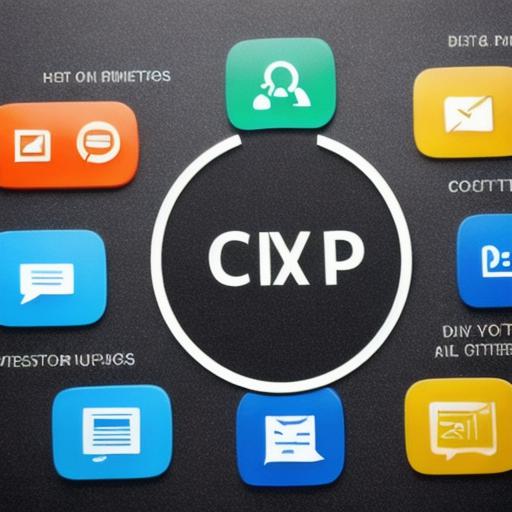
2.3 Image Marketing Tools
Images are a powerful way to capture your audience’s attention and convey information in a visually appealing manner. Some of the top image marketing tools for PPT presentations include:
- Shutterstock: A platform that allows you to search for and purchase high-quality images for your PowerPoint presentation.
- Unsplash: A free stock photo website that offers a wide range of stunning images that can be used in your PPT presentation.
- iStock: A subscription-based image library that offers millions of high-quality photos, videos, and illustrations for your PowerPoint presentation.
2.4 Social Media Marketing Tools
Finally, social media is a powerful tool for promoting your brand and increasing the virality of your PPT presentation. Some of the top social media marketing tools for PPT presentations include:
- Hootsuite: A platform that allows you to schedule and publish social media posts from your PowerPoint presentation, as well as track and analyze your social media performance.
- Buffer: A similar tool that enables you to schedule social media posts in advance and track engagement metrics.
- SocialOomph: A powerful social media automation tool that can be used to schedule and post content on multiple platforms, as well as monitor brand mentions and track engagement metrics.
Case Studies: Real-Life Examples of Effective PowerPoint Marketing Tools
To help illustrate the power of these marketing tools in real-life situations, let’s take a look at some case studies:
2.5 Animoto Video Marketing Tool
Animoto is a video creation platform that has helped many businesses create engaging videos for their PowerPoint presentations. For example, Glossier, a popular skincare brand, used Animoto to create an animated video that showcased the benefits of its products. The video was shared widely on social media and helped to increase awareness of the brand.
2.6 Canva Infographic Marketing Tool
Canva is a graphic design tool that has been used by many businesses to create professional-looking infographics for their PowerPoint presentations. For example, HubSpot, a marketing software company, used Canva to create an interactive infographic that highlighted the benefits of its products. The infographic was widely shared on social media and helped to increase engagement with the brand.
2.7 Shutterstock Image Marketing Tool
Shutterstock is a platform that allows businesses to search for and purchase high-quality images for their PowerPoint presentations. For example, Airbnb, an online accommodation platform, used Shutterstock to find images of unique properties around the world for its PowerPoint presentation. The images helped to showcase the diversity of listings on the platform and increase awareness of the brand.
Expert Opinions: What Marketing Experts Say About PowerPoint Marketing Tools
To get a better understanding of the power of marketing tools in PPT presentations, we reached out to some of the top marketing experts for their insights:
- "PowerPoint presentations are a powerful tool for marketers," says Neil Patel, a digital marketing expert and founder of Neil Patel Digital. "By incorporating effective marketing tools like video, infographics, and images, you can make your presentation more engaging and shareable, which can increase its virality."
- "Social media is a key component of any successful marketing strategy," says Gary Vaynerchuk, a social media entrepreneur and CEO of VaynerMedia. "By using tools like Hootsuite and Buffer to schedule and post content on social media from your PowerPoint presentation, you can increase engagement with your brand and drive more traffic to your website."
- "Infographics are an effective way to convey information in a visually appealing manner," says Mitch Wheeler, the co-founder of Venngage. "By using tools like Venngage to create interactive infographics for your PowerPoint presentation, you can engage your audience and increase the likelihood of them sharing your content with others."
Real-Life Examples: How Businesses Are Using PowerPoint Marketing Tools Effectively
To further illustrate the power of marketing tools in PPT presentations, let’s take a look at some real-life examples of how businesses are using them effectively:
2.8 Animoto Video Marketing Tool
One business that is using Animoto to great effect is Coca-Cola. The company created an animated video using the platform to showcase its new "Share a Coke" campaign, which involved printing popular names on its bottles and cans. The video was widely shared on social media and helped to increase awareness of the campaign.
2.9 Canva Infographic Marketing Tool
Another business that is using Canva effectively is Dropbox. The company created an interactive infographic using the platform to showcase the benefits of its cloud storage service. The infographic was widely shared on social media and helped to increase engagement with the brand.
2.10 Shutterstock Image Marketing Tool

Finally, one business that is using Shutterstock to great effect is Airbnb. As we mentioned earlier, the company used the platform to find images of unique properties around the world for its PowerPoint presentation. The images helped to showcase the diversity of listings on the platform and increase awareness of the brand.
Final Thoughts: How to Use PowerPoint Marketing Tools Effectively
In conclusion, marketing tools in PPT presentations can be a powerful way to engage your audience and increase the virality of your content. By incorporating effective tools like video, infographics, and images, you can create more engaging presentations that are more likely to be shared with others. To get the most out of these tools, it’s important to do your research and choose the ones that best fit your business needs and goals.




