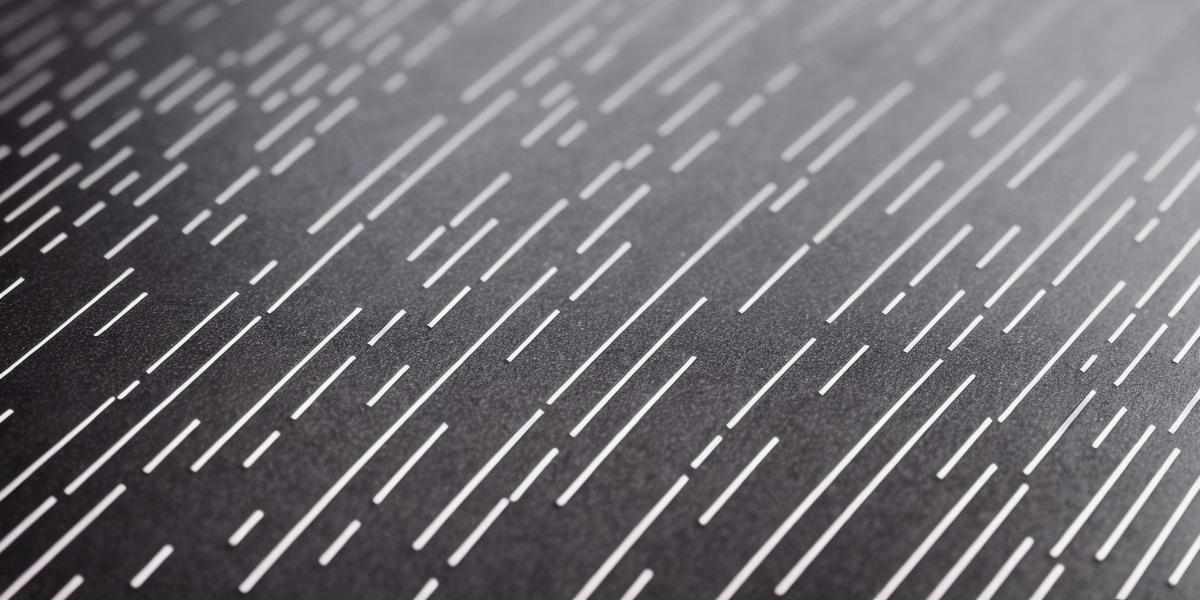In today’s digital age, creating visually appealing and engaging marketing materials is more important than ever before. Whether you’re looking to create a social media post or an email campaign, having the right tools can make all the difference in your success. That’s where Canva comes in. With its vast selection of templates, graphics, and design elements, Canva is one of the best marketing tools available for businesses of all sizes. In this article, we’ll explore some of the best marketing tools available on Canva, along with tips and tricks to help you get the most out of this powerful platform.
- Social Media Templates
Social media is one of the most important channels for businesses looking to reach new customers and build brand awareness. With over 3.7 billion people active on social media platforms, these platforms offer a huge potential audience for your business. However, creating visually appealing content that stands out on crowded feeds can be a challenge. That’s where Canva comes in.
Canva offers a wide selection of social media templates that are designed to help you create stunning visuals for your posts. From Instagram and Facebook to Pinterest and Twitter, there are templates for every platform. Whether you’re looking for something simple and minimalist or something eye-catching and creative, Canva has got you covered.
One of the key benefits of using Canva’s social media templates is that they allow you to easily customize your content to fit your brand. With a range of colors, fonts, and design elements to choose from, you can create content that reflects your business’s unique personality and values.
- Email Templates
Email marketing is still one of the most effective ways to reach out to potential customers and build relationships with existing ones. However, creating visually appealing emails that stand out in a crowded inbox can be a challenge. That’s where Canva comes in.
Canva offers a wide selection of email templates that are designed to help you create stunning visuals for your campaigns. From newsletters and promotional emails to transactional emails and follow-up messages, there’s an email template for every occasion. Whether you’re looking for something simple and minimalist or something eye-catching and creative, Canva has got you covered.
One of the key benefits of using Canva’s email templates is that they allow you to easily customize your content to fit your brand. With a range of colors, fonts, and design elements to choose from, you can create emails that reflect your business’s unique personality and values.
- Infographics
Infographics are a powerful tool for businesses looking to communicate complex information in an engaging and easy-to-understand way. Whether you’re looking to explain a product or service, share industry data, or showcase your company’s achievements, infographics are the perfect medium.
Canva offers a wide selection of infographic templates that are designed to help you create stunning visuals for your content. From simple bar charts and line graphs to complex flowcharts and interactive infographics, there’s an infographic template for every occasion.
One of the key benefits of using Canva’s infographic templates is that they allow you to easily customize your content to fit your brand. With a range of colors, fonts, and design elements to choose from, you can create infographics that reflect your business’s unique personality and values.
- Graphic Design Templates
Graphic design is an essential part of any marketing campaign. Whether you need logos, business cards, or brochures, having high-quality visuals is crucial for building brand awareness and engaging with potential customers. That’s where Canva comes in.
Canva offers a wide selection of graphic design templates that are designed to help you create stunning visuals for your marketing materials. From simple business card designs to complex brochure layouts, there’s a graphic design template for every occasion. Whether you’re looking for something minimalist and modern or something eye-catching and creative, Canva has got you covered.
One of the key benefits of using Canva’s graphic design templates is that they allow you to easily customize your content to fit your brand. With a range of colors, fonts, and design elements to choose from, you can create visuals that reflect your business’s unique personality and values.
- Video Templates
Video marketing is becoming increasingly popular as businesses look for new ways to engage with potential customers and build brand awareness. With over 80% of internet traffic being video-related, creating visually appealing and engaging videos is more important than ever before. That’s where Canva comes in.
Canva offers a wide selection of video templates that are designed to help you create stunning visuals for your videos. From simple promotional clips to complex product demonstrations, there’s a video template for every occasion. Whether you’re looking for something minimalist and modern or something eye-catching and creative, Canva has got you covered.
One of the key benefits of using Canva’s video templates is that they allow you to easily customize your content to fit your brand. With a range of colors, fonts, and design elements to choose from, you can create videos that reflect your business’s unique personality and values.
Case Studies: Real-Life Examples of Success with Canva Marketing Tools
Now that we’ve explored some of the best marketing tools available on Canva let’s take a look at some real-life examples of how businesses have successfully used these tools to boost their marketing efforts.
- Social Media Marketing:
Social media is a powerful tool for businesses looking to reach new customers and build brand awareness. One example of a business that has successfully used Canva’s social media templates is Zappos, an online shoe and clothing retailer.
Zappos uses Canva to create visually appealing graphics for its social media posts, which helps it stand out in a crowded feed. By using high-quality images and engaging design elements, Zappos has been able to build a strong following on social media and drive more traffic to its website.
- Email Marketing:
Email marketing is still one of the most effective ways to reach out to potential customers and build relationships with existing ones. One example of a business that has successfully used Canva’s email templates is Airbnb, an online vacation rental platform.
Airbnb uses Canva to create stunning visuals for its email campaigns, which helps it engage with potential customers and drive more bookings. By using high-quality images and engaging design elements, Airbnb has been able to build a loyal following and increase its revenue.
- Infographics:
Infographics are a powerful tool for businesses looking to communicate complex information in an engaging and easy-to-understand way. One example of a business that has successfully used Canva’s infographic templates is HubSpot, a marketing and sales software company.
HubSpot uses Canva to create visually appealing infographics for its blog posts, which helps it engage with potential customers and drive more traffic to its website. By using high-quality data and engaging design elements, HubSpot has been able to build a strong following and increase its revenue.
- Graphic Design:
Graphic design is an essential part of any marketing campaign. One example of a business that has successfully used Canva’s graphic design templates is Mailchimp, an email marketing platform.
Mailchimp uses Canva to create stunning visuals for its email campaigns, which helps it engage with potential customers and drive more sign-ups. By using high-quality images and engaging design elements, Mailchimp has been able to build a loyal following and increase its revenue.
- Video Marketing:
Video marketing is becoming increasingly popular as businesses look for new ways to engage with potential customers and build brand awareness. One example of a business that has successfully used Canva’s video templates is Dollar Shave Club, an online razor subscription service.
Dollar Shave Club uses Canva to create visually appealing videos for its social media posts and website, which helps it engage with potential customers and drive more sales. By using high-quality images and engaging design elements, Dollar Shave Club has been able to build a strong following and increase its revenue.
Tips for Using Canva Marketing Tools Effectively
Now that we’ve explored some of the best marketing tools available on Canva let’s take a look at some tips for using these tools effectively:
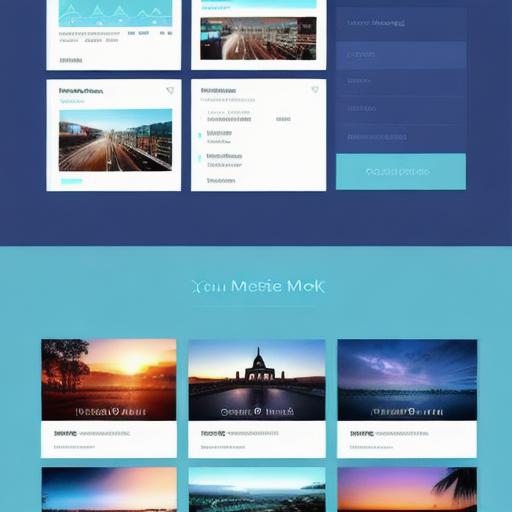
- Know your audience: Before you start creating marketing materials, it’s important to know who your target audience is and what they like. This will help you create content that resonates with them and drives more engagement.
- Keep it simple: While Canva offers a wide range of design elements, it’s important to keep your designs simple and easy to read. Avoid cluttering your designs with too many text boxes or images and stick to a clean, minimalist style.
- Use high-quality images: High-quality images are essential for creating visually appealing marketing materials. Make sure to use high-resolution images that are relevant to your content and don’t appear pixelated or low-quality.
- Customize your templates: Canva offers a wide range of templates, but it’s important to customize them to fit your brand. Use your brand’s colors, fonts, and design elements to ensure that your marketing materials reflect your business’s unique personality and values.
-
Test and refine: Finally, it’s important to test and refine your marketing materials before launching them. Get feedback from potential customers or colleagues and make changes as needed to improve the effectiveness of your content.
FAQs About Canva Marketing Tools
- Is Canva free?
Canva offers a free version of its platform, which includes basic design tools and templates. However, for more advanced features and customization options, you can upgrade to a paid plan, starting at $9.95 per month.
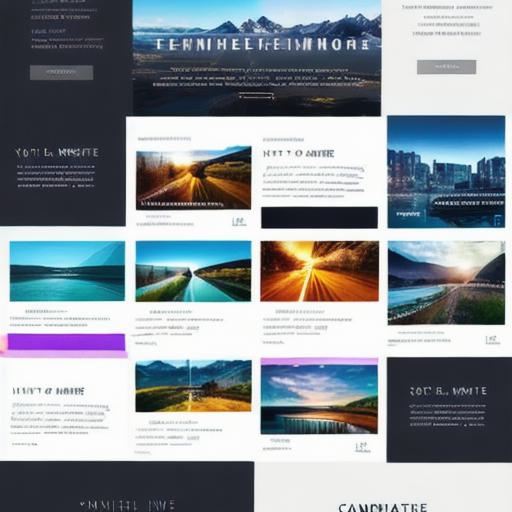
- What types of marketing materials can I create with Canva?
With Canva, you can create a wide range of marketing materials, including social media graphics, email templates, infographics, graphic design templates, and video templates.
- How do I import my own images into Canva?
To import your own images into Canva, simply click on the "Upload" button in the top left corner of the editor and select the images you want to use. You can also drag and drop images directly onto the canvas.
- How do I customize templates in Canva?
To customize templates in Canva, simply click on the template you want to use and start making changes. You can add or remove design elements, change colors and fonts, and adjust the layout to fit your needs.
- How do I export my designs from Canva?
To export your designs from Canva, simply click on the "File" menu in the top left corner of the editor and select "Export As." From there, you can choose the format you want to export your design in (e.g., PNG, JPEG, PDF) and set the dimensions and resolution to match your needs.