What are the best marketing data visualization tools for analyzing and presenting data effectively
In today’s fast-paced digital world, data has become an essential asset for businesses of all sizes. With the vast amount of data available, it is crucial to have the right tools to analyze and present this data effectively. One such tool is data visualization. In this article, we will explore some of the best marketing data visualization tools that can help you analyze and present your data effectively.
1. Tableau
Tableau is a powerful and intuitive data visualization software that enables businesses to create interactive dashboards and reports. With its drag-and-drop interface, users can easily create charts, graphs, and other visualizations without any coding or programming knowledge. Tableau also offers features such as real-time data connectivity, forecasting, and collaboration, making it an ideal tool for marketing teams.
One of the key benefits of using Tableau is its ability to connect to a wide range of data sources, including spreadsheets, databases, and cloud-based services like Google Analytics. This allows marketers to consolidate all their data into one centralized location, making it easier to analyze and visualize. Additionally, Tableau’s forecasting capabilities enable businesses to make informed decisions based on future trends and projections.
2. QlikView
QlikView is another popular data visualization tool that offers a range of features for marketing teams. It allows users to create interactive dashboards, reports, and charts that can be customized to meet their specific needs. QlikView also offers real-time data connectivity, enabling businesses to analyze data as soon as it becomes available.
One of the key benefits of using QlikView is its ability to handle large volumes of data, making it ideal for marketers working with complex datasets. Additionally, QlikView’s data visualization capabilities allow users to create customized dashboards that can be easily shared with other team members or stakeholders.
3. Power BI
Power BI is a cloud-based data visualization tool developed by Microsoft. It offers a range of features for marketing teams, including interactive dashboards, reports, and charts that can be customized to meet their specific needs. Power BI also offers real-time data connectivity, allowing businesses to analyze data as soon as it becomes available.
One of the key benefits of using Power BI is its ability to integrate with other Microsoft products like Excel, SharePoint, and Dynamics 365. This allows marketers to consolidate all their data into one centralized location, making it easier to analyze and visualize. Additionally, Power BI’s collaboration capabilities enable businesses to share their dashboards and reports with other team members or stakeholders in real-time.
4. Looker
Looker is a powerful data visualization tool that offers a range of features for marketing teams. It allows users to create interactive dashboards, reports, and charts that can be customized to meet their specific needs. Looker also offers real-time data connectivity, enabling businesses to analyze data as soon as it becomes available.
One of the key benefits of using Looker is its ability to handle large volumes of data, making it ideal for marketers working with complex datasets. Additionally, Looker’s data visualization capabilities allow users to create customized dashboards that can be easily shared with other team members or stakeholders.
5. Google Data Studio
Google Data Studio is a free and intuitive data visualization tool developed by Google. It offers a range of features for marketing teams, including interactive dashboards, reports, and charts that can be customized to meet their specific needs. Google Data Studio also offers real-time data connectivity, enabling businesses to analyze data as soon as it becomes available.
One of the key benefits of using Google Data Studio is its ability to integrate with other Google products like Google Analytics, Ads, and Sheets. This allows marketers to consolidate all their data into one centralized location, making it easier to analyze and visualize. Additionally, Google Data Studio’s collaboration capabilities enable businesses to share their dashboards and reports with other team members or stakeholders in real-time.
Case Studies
Let us now look at some real-life examples of how these marketing data visualization tools have been used by businesses to analyze and present their data effectively.
Tableau: A Marketing Agency’s Success Story
A marketing agency was struggling to keep track of its client’s social media metrics, which led to ineffective campaigns and a lack of ROI. The agency decided to use Tableau to consolidate all its data into one centralized location, making it easier to analyze and visualize. With Tableau, the agency was able to create customized dashboards that allowed them to track their clients’ social media metrics in real-time. This enabled the agency to make informed decisions based on future trends and projections, leading to more effective campaigns and a higher ROI.
QlikView: A Retail Company’s Success Story
A retail company was struggling to analyze its sales data effectively, which led to poor decision-making and a lack of growth. The company decided to use QlikView to connect all its data sources, including spreadsheets, databases, and cloud-based services like Google Analytics. With QlikView, the company was able to create customized dashboards that allowed them to analyze their sales data in real-time. This enabled the company to make informed decisions based on future trends and projections, leading to more effective marketing strategies and a higher growth rate.
Power BI: A Financial Services Company’s Success Story
A financial services company was struggling to keep track of its customer data effectively, which led to poor customer service and a lack of loyalty. The company decided to use Power BI to consolidate all its data into one centralized location, making it easier to analyze and visualize. With Power BI, the company was able to create customized dashboards that allowed them to track their customer data in real-time. This enabled the company to make informed decisions based on future trends and projections, leading to better customer service and a higher customer loyalty rate.
Looker: A Healthcare Company’s Success Story
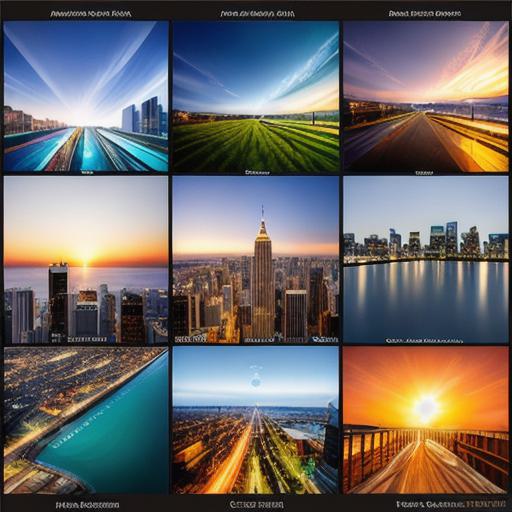
A healthcare company was struggling to analyze its patient data effectively, which led to poor decision-making and a lack of improvement. The company decided to use Looker to connect all its data sources, including spreadsheets, databases, and cloud-based services like Google Analytics. With Looker, the company was able to create customized dashboards that allowed them to analyze their patient data in real-time. This enabled the company to make informed decisions based on future trends and projections, leading to more effective treatment plans and a higher patient satisfaction rate.
Google Data Studio: A Travel Company’s Success Story
A travel company was struggling to analyze its booking data effectively, which led to poor decision-making and a lack of growth. The company decided to use Google Data Studio to connect all its data sources, including spreadsheets, databases, and cloud-based services like Google Analytics. With Google Data Studio, the company was able to create customized dashboards that allowed them to analyze their booking data in real-time. This enabled the company to make informed decisions based on future trends and projections, leading to more effective marketing strategies and a higher growth rate.
FAQs
A PLACE FOR A PICTURE #2
1. Which marketing data visualization tool is best for small businesses?
Tableau and Google Data Studio are both great options for small businesses as they are easy to use and offer a range of features at an affordable price.
2. Which marketing data visualization tool is best for large enterprises?
Looker and QlikView are both great options for large enterprises as they can handle large volumes of data and offer a range of advanced features.
3. Can I use multiple marketing data visualization tools together?
Yes, it is possible to use multiple marketing data visualization tools together to consolidate all your data into one centralized location. This will enable you to analyze and visualize your data more effectively.
Conclusion
Marketing data visualization tools have become an essential part of any modern business. These tools can help businesses analyze and present their data more effectively, leading to better decision-making and a higher ROI. By using the right marketing data visualization tool for your business, you can gain valuable insights into your customers’ behavior, identify trends, and make informed decisions based on future projections.




