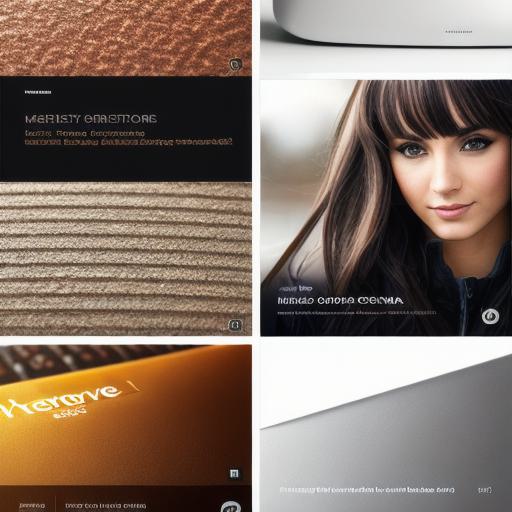The Best Email Marketing Tools for HubSpot Users
Are you tired of using multiple email marketing tools to manage your campaigns? Do you want to simplify your workflow and streamline your email marketing efforts? Look no further than HubSpot’s built-in email marketing tools.
In this article, we will explore the best email marketing tools for HubSpot users and provide a comprehensive analysis of their features, strengths, and weaknesses. We will also discuss how to use these tools effectively and help you make an informed decision on which tool is right for your business.
- HubSpot Email Marketing Tool
HubSpot’s email marketing tool is the flagship product that comes with the HubSpot inbound marketing platform. It offers a range of features to help businesses create and send targeted email campaigns, automate email workflows, and track email performance metrics.
Features
- Drag-and-drop email editor: HubSpot’s email editor is easy to use and allows you to create visually appealing emails with minimal technical knowledge.
- Lead scoring and list segmentation: With HubSpot’s lead scoring feature, you can assign a score to each contact based on their behavior and interests. This helps you prioritize your outreach and send personalized content to your most valuable prospects.
- Automated email workflows: HubSpot allows you to create customized email sequences that automatically follow up with leads at different stages of the buyer’s journey. You can set up automated emails based on specific triggers, such as a new contact form submission or an abandoned shopping cart.
- Analytics and reporting: With HubSpot’s analytics dashboard, you can track key metrics such as open rates, click-through rates, and conversion rates. This data helps you optimize your campaigns for better results and make data-driven decisions.
Strengths
- Integration with other HubSpot tools: HubSpot’s email marketing tool is tightly integrated with other tools in the HubSpot platform, such as CRM, landing pages, and forms. This makes it easy to manage your entire marketing funnel from one place.
- Customization options: HubSpot offers a range of customization options, including email templates, A/B testing, and personalization. This allows you to tailor your emails to your specific brand and audience.
- Advanced automation features: HubSpot’s automation tools are some of the most advanced in the market. They allow you to create complex workflows with multiple conditions and actions, making it easy to set up targeted campaigns that resonate with your audience.
Weaknesses
- Pricing: While HubSpot offers a free plan for basic email marketing features, its more advanced plans can be expensive compared to other tools on the market. Additionally, some users have reported issues with customer support and pricing transparency.
-
Learning curve: HubSpot’s interface can be overwhelming for beginners, and some users have reported difficulty navigating the platform.
- Mailchimp Email Marketing Tool
Mailchimp is one of the most popular email marketing tools on the market, with over 15 million active users. It offers a range of features to help businesses create and send targeted email campaigns, automate email workflows, and track email performance metrics.
Features
- Drag-and-drop email editor: Mailchimp’s email editor is easy to use and allows you to create visually appealing emails with minimal technical knowledge.
- Lead scoring and list segmentation: With Mailchimp’s lead scoring feature, you can assign a score to each contact based on their behavior and interests. This helps you prioritize your outreach and send personalized content to your most valuable prospects.
- Automated email workflows: Mailchimp allows you to create customized email sequences that automatically follow up with leads at different stages of the buyer’s journey. You can set up automated emails based on specific triggers, such as a new contact form submission or an abandoned shopping cart.
- Analytics and reporting: With Mailchimp’s analytics dashboard, you can track key metrics such as open rates, click-through rates, and conversion rates. This data helps you optimize your campaigns for better results and make data-driven decisions.
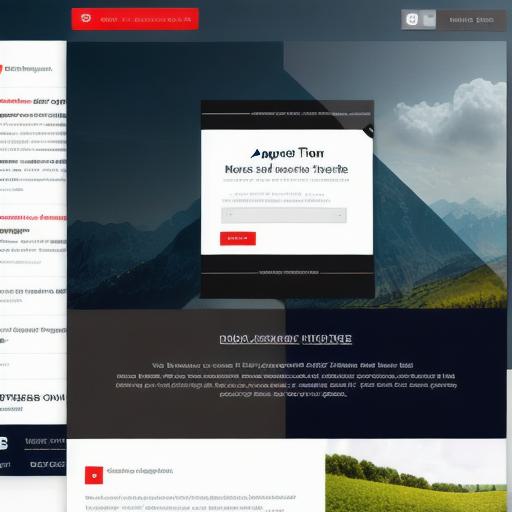
Strengths
- Affordable pricing: Mailchimp offers affordable pricing options compared to other email marketing tools on the market, making it a popular choice for small businesses and startups.
- Easy to use: Mailchimp’s interface is user-friendly and easy to navigate, even for beginners.
- Integration with other platforms: Mailchimp integrates with a wide range of third-party platforms, such as WordPress, Shopify, and WooCommerce. This makes it easy to connect your email marketing efforts with your existing workflows.
Weaknesses
- Limited customization options: While Mailchimp offers some customization options, such as email templates and A/B testing, it is not as flexible as other tools on the market.
-
Customer support: Some users have reported issues with Mailchimp’s customer support and pricing transparency.
- ActiveCampaign Email Marketing Tool
ActiveCampaign is a powerful email marketing tool that offers advanced automation features, customization options, and integrations with other platforms. It is designed for businesses of all sizes and offers a range of pricing plans to suit different budgets.
Features
- Drag-and-drop email editor: ActiveCampaign’s email editor is easy to use and allows you to create visually appealing emails with minimal technical knowledge.
- Lead scoring and list segmentation: With ActiveCampaign’s lead scoring feature, you can assign a score to each contact based on their behavior and interests. This helps you prioritize your outreach and send personalized content to your most valuable prospects.

- Advanced automation features: ActiveCampaign offers some of the most advanced automation features in the market, including complex workflows with multiple conditions and actions.
- Analytics and reporting: With ActiveCampaign’s analytics dashboard, you can track key metrics such as open rates, click-through rates, and conversion rates. This data helps you optimize your campaigns for better results and make data-driven decisions.
Strengths
- Customization options: ActiveCampaign offers a range of customization options, including email templates, A/B testing, and personalization. This allows you to tailor your emails to your specific brand and audience.
- Integration with other platforms: ActiveCampaign integrates with a wide range of third-party platforms, such as WordPress, Shopify, and WooCommerce. This makes it easy to connect your email marketing efforts with your existing workflows.
- Advanced analytics features: ActiveCampaign offers advanced analytics features, including heat maps, click tracking, and behavioral tracking, which help you optimize your campaigns for better results.
Weaknesses
- Pricing: While ActiveCampaign offers a free plan for basic email marketing features, its more advanced plans can be expensive compared to other tools on the market. Additionally, some users have reported issues with customer support and pricing transparency.
-
Learning curve: ActiveCampaign’s interface can be overwhelming for beginners, and some users have reported difficulty navigating the platform.
How to Choose the Right Email Marketing Tool for Your Business
When choosing an email marketing tool, it is important to consider your business needs, budget, and technical expertise. Here are some factors to consider when making your decision:
*
Features
and functionality: Consider what features and functionality you need in an email marketing tool, such as lead scoring, automation, analytics, and customization options. Choose a tool that offers the features you need at an affordable price.
- User interface and ease of use: Consider the user interface and ease of use of each tool. Choose a tool that is easy to navigate and doesn’t require technical expertise to use effectively.
- Integration with other platforms: Consider whether you already use other platforms, such as WordPress or Shopify, and choose an email marketing tool that integrates seamlessly with those platforms.
- Customer support: Consider the level of customer support offered by each tool, including response time, availability, and helpfulness. Choose a tool with good customer support to ensure you can get help when needed.
Summary
When choosing an email marketing tool, it is important to consider your business needs, budget, and technical expertise. Mailchimp, ActiveCampaign, and Hubspot are all powerful tools that offer advanced automation features, customization options, and integrations with other platforms. Choose the tool that best fits your business needs and start optimizing your email marketing efforts today.